1.What is the AI Image Enhancer?
AI Image Enhancer helps upscale low-resolution photos, improve image quality, and make blurry or pixelated pictures look clear and sharp.
Image / Video Enhancer
Upload
Enhance and upscale your images online effortlessly with Swapface! Start experiencing AI Image Enhancer now!
Tired of blurry images and don't know how to upscale image quality? Learn how to use Swapface AI Image Enhancer now!
Clarity isn't just about looking "less blurry" — it's about restoring details and enhancing a sense of depth. Our image quality enhancer makes edges sharper and details more defined, improving the overall clarity of the photo. With just one click, you can boost the visual quality of your images and say goodbye to dull, blurry photos.
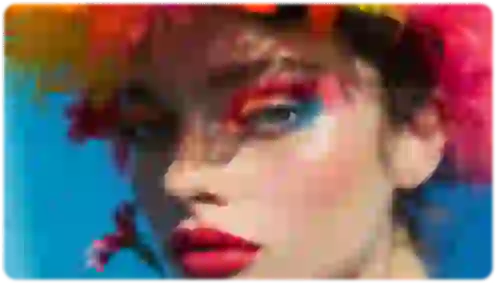
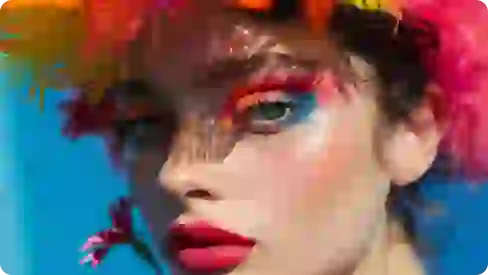
Photos taken in low light or at night often come with grain and noise. Photo enhancer automatically detects noise distribution in the image and removes it precisely, while preserving important details — no smudgy look. Compared to filter-based noise reduction, AI is smarter and keeps the image more true-to-life. AI Image Enhancer helps your photos look cleaner, more natural, and distortion-free.


Got dull tones or inaccurate colors in your photo? The AI image enhancer analyzes the scene and automatically adjusts the color balance and boosts saturation to make the image look more vivid and natural. Whether it's the blue of the sky, the warmth of skin tones, or the richness of food, AI optimizes every detail — no manual filters needed.


Accidental shake, missed focus, or just old blurry pictures — the photo enhancer can fix them all. With advanced AI photo correction technology, it recovers details that were once lost. Perfect for restoring travel shots, old family photos, or childhood memories, helping you relive and preserve those precious moments from the past.


With a single click, turn your blurry, dull photo into a sharp, high-quality image — no editing needed.
Trained on millions of images, our AI image enhancer can automatically reduce noise, fix blurriness, and adjust contrast.
Increase image resolution without losing quality or sharpness. Upgrade low-res photos to stunning HD within seconds.
Fix blurry images, recover lost details, and make every pixel count clearer with our AI image enhancement.
AI Image Enhancer helps upscale low-resolution photos, improve image quality, and make blurry or pixelated pictures look clear and sharp.
It typically takes about 15-20 seconds to enhance an image, depending on the size and quality.
Simply upload the image you want to improve, and the AI photo enhancer will automatically enhance its resolution, clarity, and detail.
Currently, no — the tool supports one image at a time. If you need bulk image enhancement, please contact us. We're working on adding this feature soon.
Absolutely! Swapface Image Enhancer is cross-platform and works smoothly on Windows, macOS, Linux, Android, and iOS. No downloads or compatibility issues.
Not at the moment. The current version supports HD-level enhancement, but not full 4K output.
Yes, all enhanced images are in HD and come with no watermarks — completely clean and ready to use.
Yes, it's 100% free to use with no limits on the number of images and no subscription fees. Plus, Swapface now offers a daily sign-in bonus — get 10 points every day and explore more of our AI face swap tools!
Genuine user reviews, including feedback from our Product Hunt launch.
After comparing several face swap enhancement tools, I finally chose this one because it offers more detailed face repair features and higher image quality. Unlike other tools, their face swap effects often look raw or poorly detailed.
I am fascinated by the results of this tool. Not only does it quickly fix unnatural edges after a face swap, but it also makes it easy for newbies to get started. As I have used it more, I have found it to be excellent at detail repair.
This AI tool can very accurately adjust the unnatural areas after the face swap to make the image look like it originally belongs to the same face. On top of that, it is also able to automatically match skin tones. I have shared many of the improved images on social media and my friends have complimented the amazing results.
I tried several image enhancement tools, but in terms of speed and results are poor, I finally chose AI Image Enhancer Online Free, because it changed in the skin texture, light and shadow repair and so on, which meet my requirements for efficiency and quality.
Explore more of our products


Login To SwapFace
sign in to continue
Faster Processing Speed
More Free Credits
Better Processing Quality
Your Data Stays Private
Never Used for Training
Deleted in 24 Hours